Posted January 1, 2016
Visual Watermarks
BY Geoffrey Karr

No doubt you’ve seen logos, © and other information layered on top of images. These are what are most commonly thought of as a watermark. Their use in images is to declare ownership and perhaps help generate revenue if the visual watermark contact information survives. As you can guess by my inference, visual watermarks can be removed, often by just cropping out this information.
If you are going to add a visual watermark to your image, don’t be shy. Placing a little bit of text in a corner is too easy to remove. As you can see in the image below, it wouldn’t take much to crop out the visual watermark in an image editing program, such as Photoshop, or simply placing it in a layout program and cropping out the lower part of the image...

If you're selling images on the web, you want to supply sample images large enough for review. Ideally, you want the customer to buy a high-resolution image from you, and not supply them with a sample they can easily edit and "borrow" from you.
A practical approach is to keep web images less than 4" x 6" at 72 dpi, and use a large visual watermark as well as a covert watermark like Digimarc for Images. This let’s customers know who you are, that you expect a call if they want to use your image and that you can track the image if they use it on the web.
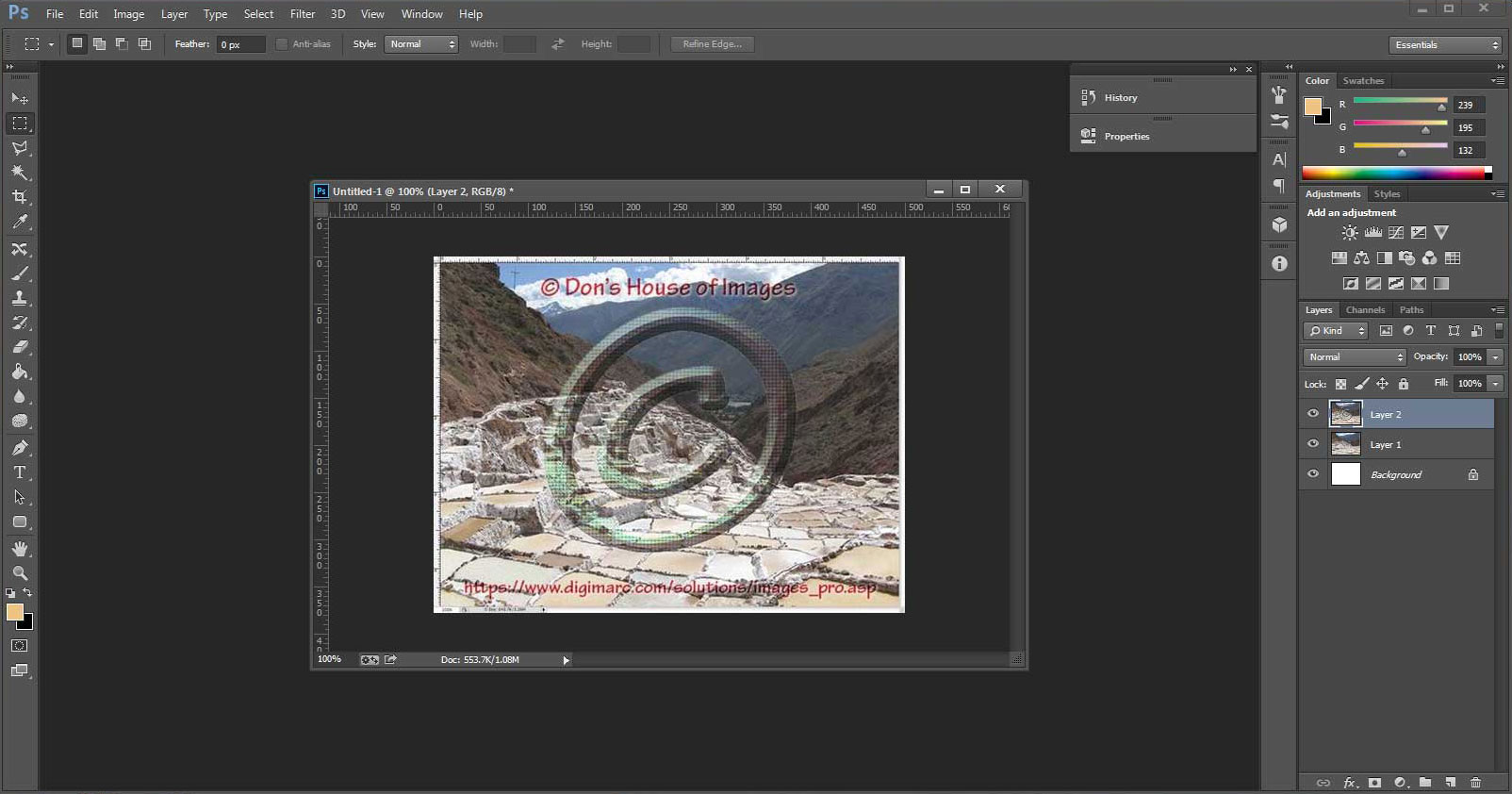
I concede that my visual watermark is a tad dramatized.
You can still review the image; all my contact info is there along with a Digimarc for Images imperceptible watermark. The digital watermark provides my contact info and allows me to track the image if it is found on the web.
In the next few blogs, I’ll show you how to create a visual watermark in Photoshop that can be set-up as an automated script and how to add a digital watermark as part of the automated process.

